本指南旨在帮助用户通过个人设置内的“自定义题库”功能,添加和管理自己学科的题目及答案。此功能可以解决部分情况下题库不足,以及特定题目准确率等问题
1. 访问个人设置页面

2. 点击自定义题库
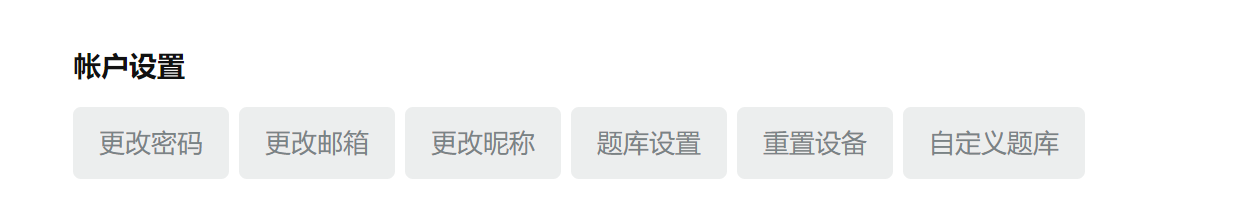
3. 按照以下格式输入的问题答案
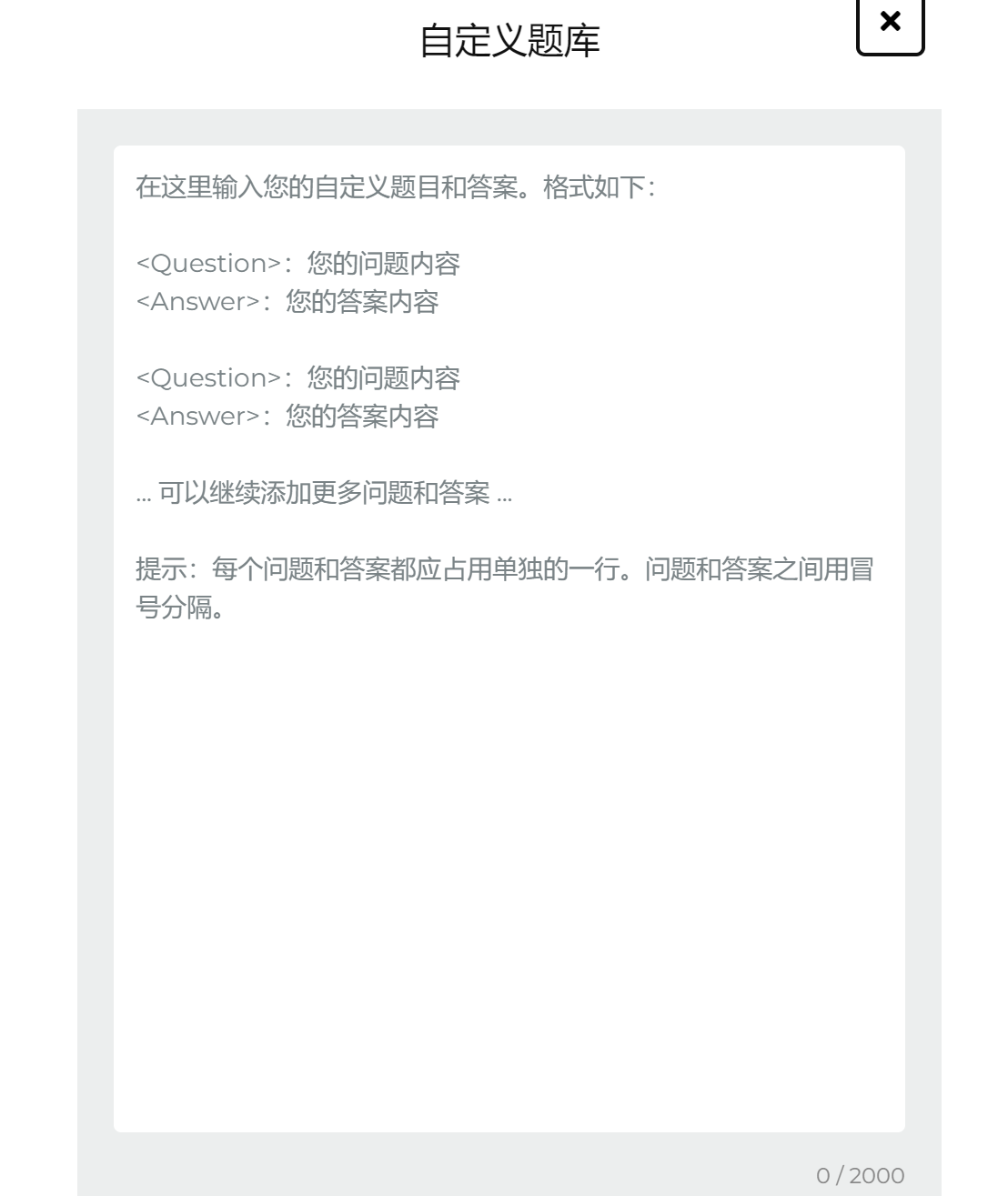
例如:
<Question>:"Which of below interpretation about the term structure of interest rates is correct?"
<Answer>:"It represents the variation in yields for similar instruments differing in maturity"
<Question>:"Which of below interpretation about the term structure of interest rates is correct?"
<Answer>:"It represents the variation in yields for similar instruments differing in maturity"
4. 点击保存
右下角应会出现保存成功
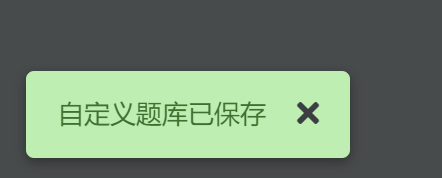
注意事项:
-
每次使用后在不同的Quiz中,需要清空本次的题库,以免对别的Quiz准确率产生影响
-
自定义题库限制字数为2000字以内,超过的部分将不会生效
1. 访问个人设置页面

2. 点击自定义题库
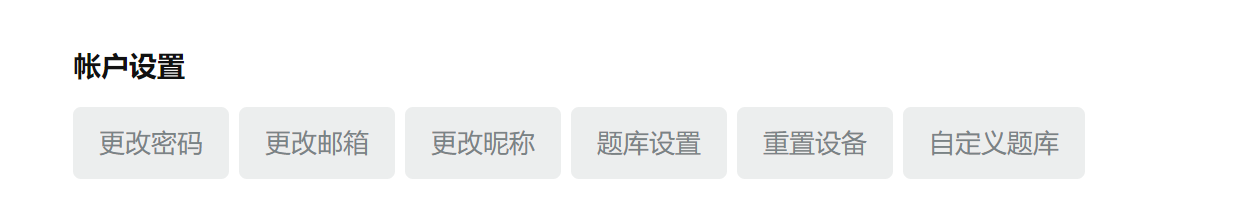
3. 按照以下格式输入的问题答案

例如:
<Question>:"Which of below interpretation about the term structure of interest rates is correct?"
<Answer>:"It represents the variation in yields for similar instruments differing in maturity"
<Question>:"Which of below interpretation about the term structure of interest rates is correct?"
<Answer>:"It represents the variation in yields for similar instruments differing in maturity"
4. 点击保存
右下角应会出现保存成功
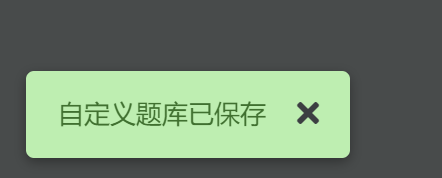
注意事项:
-
每次使用后在不同的Quiz中,需要清空本次的题库,以免对别的Quiz准确率产生影响
-
自定义题库限制字数为2000字以内,超过的部分将不会生效